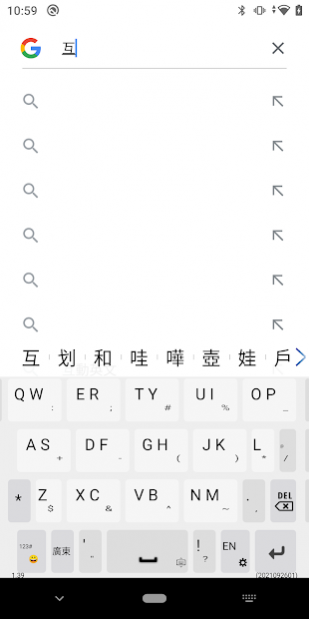M15 1.41
Free Version
Publisher Description
M15 software keyboard is a free keyboard app for Android that learns from you, delivering the most used prediction, support emoji and much more! M15 is an alternative touch keyboard that gives you fast typing on Android. It's the best keyboard for fast SMS, chat, text, message and email, including support emoji on SMS. It's packed with Changjei, Quick, Canton phonetic, Beijing phonetic and Pen Stroke Chinese input method.
EMOJI
The latest Android support emoji display natively, M15 keyboard provide you to input emoji any applications including SMS, email, web browsers, games' user name, etc.
TRUSTED
This best keyboard, require you none of the device access rights, that's means this is really trusted software keyboard, you will not be read while using it.
AUTOCORRECT
M15 keyboard will suggest the nearest words, even you have typo.
THEMES
Reorganize keyboard theme, black & white is simple, but simple is the best. Additional you may select following daylight time, the theme will change by time.
SYMBOLS
Symbols layout, in normal text field, it will only provide symbols for you, but in Web browsers, email fields, it will provide email and/or URL shortcuts.
About M15
M15 is a free app for Android published in the PIMS & Calendars list of apps, part of Business.
The company that develops M15 is J&M Soft. The latest version released by its developer is 1.41. This app was rated by 1 users of our site and has an average rating of 4.0.
To install M15 on your Android device, just click the green Continue To App button above to start the installation process. The app is listed on our website since 2021-10-13 and was downloaded 7 times. We have already checked if the download link is safe, however for your own protection we recommend that you scan the downloaded app with your antivirus. Your antivirus may detect the M15 as malware as malware if the download link to com.jmsoft.m15 is broken.
How to install M15 on your Android device:
- Click on the Continue To App button on our website. This will redirect you to Google Play.
- Once the M15 is shown in the Google Play listing of your Android device, you can start its download and installation. Tap on the Install button located below the search bar and to the right of the app icon.
- A pop-up window with the permissions required by M15 will be shown. Click on Accept to continue the process.
- M15 will be downloaded onto your device, displaying a progress. Once the download completes, the installation will start and you'll get a notification after the installation is finished.